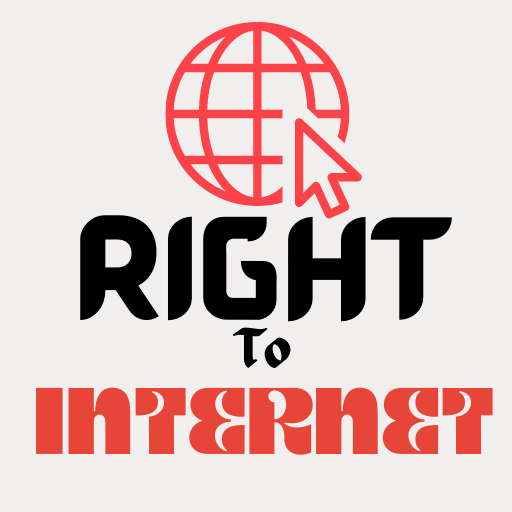Are you a BSNL user looking to check your balance but not sure how to do it? Don’t worry, you’re not alone! Checking your BSNL balance is easy and can be done in a few simple steps. In this guide, we will walk you through the various methods you can use to check your BSNL balance, including through the BSNL website, using the BSNL app, via SMS, and by calling a specific number. So let’s get started!
Checking BSNL Balance Online:
One of the easiest ways to check your BSNL balance is by visiting the BSNL self-care portal online. Here’s how you can do it:
- Visit the BSNL self-care portal on your web browser.
- Log in using your username and password. If you don’t have an account, you can easily create one by following the on-screen instructions.
- Once logged in, you will be able to see your account details, including your balance, data usage, recharge history, and more.
Checking BSNL Balance Through the BSNL App:
Another convenient way to check your BSNL balance is by using the BSNL official mobile app. Follow these steps to check your balance:
- Download and install the BSNL mobile app from the Google Play Store or Apple App Store.
- Open the app and log in using your BSNL mobile number.
- Navigate to the balance check section to view your remaining balance.
Checking BSNL Balance via SMS:
You can also check your BSNL balance by sending a simple SMS from your BSNL mobile number. Here’s how:
- Open the messaging app on your phone.
- Compose a new message in the following format: BAL to 123.
- Send the message, and you will receive a reply with your remaining balance.
Checking BSNL Balance by Calling a Number:
If you prefer checking your balance by phone, you can do so by dialing a specific number. Here’s how:
- Dial 123 from your BSNL mobile number.
- Follow the automated voice instructions to check your balance.
By following these simple steps, you can easily stay updated on your BSNL balance and avoid any surprises when it comes to recharging your account.
Frequently Asked Questions (FAQs)
-
How can I check my BSNL data balance?
To check your BSNL data balance, you can dial *124# from your BSNL mobile number or log in to the BSNL self-care portal or app. -
Is there a charge for checking the BSNL balance?
No, there is usually no charge for checking your BSNL balance using any of the methods mentioned above. However, standard SMS or call charges may apply. -
What should I do if I am unable to check my BSNL balance online?
If you are facing issues checking your BSNL balance online, you can contact the BSNL customer care helpline for assistance. -
Can I check my BSNL balance from a different number?
Yes, you can check your BSNL balance from a different number by logging in to the BSNL self-care portal or app using your mobile number. -
How often should I check my BSNL balance?
It is advisable to check your BSNL balance regularly to keep track of your usage and avoid any unexpected charges.
Remember, staying informed about your BSNL balance is essential to manage your expenses effectively and ensure uninterrupted services. By using these simple methods, you can easily check your BSNL balance anytime, anywhere.