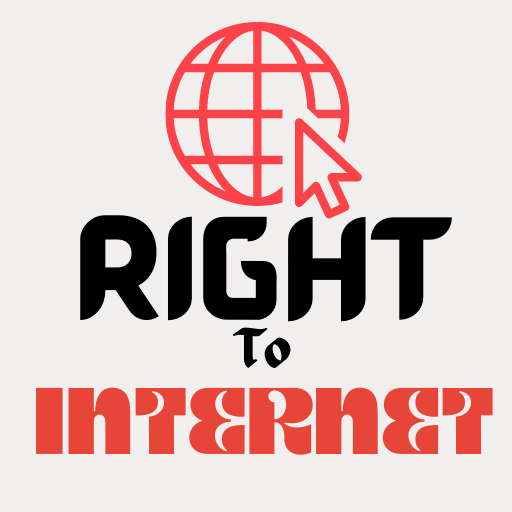Nothing can be more frustrating than when your laptop suddenly won’t turn on. You’ve been working hard, and now you’re stuck with a dead device that’s not responding. Don’t despair! There are still some steps you can take to try to revive your laptop, or at least salvage the data inside it. In this blog post, we will discuss what to do when your laptop won’t turn on—from troubleshooting methods to data recovery tips and more. Read on to learn what you need to do if you ever find yourself in this situation.
Check the power supply
If your laptop won’t turn on, one of the first things you should check is the power supply. Make sure that the power cord is firmly plugged into both the wall outlet and the laptop itself. If it’s not, try plugging it in again.
If that doesn’t work, try plugging the power cord into a different outlet. If that still doesn’t work, it’s possible that there is an issue with the power cord or with the laptop’s power adapter. In either case, you’ll need to replace the power cord or adapter before you’ll be able to use your laptop again.
Check if the laptop is plugged in
If your laptop won’t turn on, the first thing you should check is whether or not it’s plugged in. It sounds like a simple thing, but it’s easy to forget in the moment. Once you’ve confirmed that the power cord is securely connected to both your laptop and an outlet, try pressing the power button again. If nothing happens, move on to the next troubleshooting step.
Check the battery
If your laptop won’t turn on, one of the first things you should check is the battery. If the battery is dead, your laptop won’t turn on, no matter what else you do.
To check the battery, first, make sure that it is properly seated in its compartment. If it seems loose, try removing it and then reinserting it. If that doesn’t work, try plugging in the AC adapter to see if that will charge the battery enough to get your laptop working.
If neither of those works, then you may need to replace the battery. You can usually find replacement batteries for most laptops online or at a local electronics store.
Force a restart
If your laptop won’t turn on, the first thing you should do is force a restart. This will usually fix any minor software glitches that may be causing the issue. To force a restart, just hold down the power button for about 10 seconds or until the laptop powers off. Then, try turning it back on as usual. If it still won’t turn on, move on to the next troubleshooting step.
Run a diagnostic test
If your laptop won’t turn on, the first thing you should do is run a diagnostic test. This will help you determine what is causing the problem and how to fix it.
There are a few different ways to run a diagnostic test on your laptop. The most common way is to use a software program that will scan your computer for any problems. There are many different programs available, so be sure to research which one will work best for your particular model of laptop.
Another way to run a diagnostic test is to take your laptop to a computer repair shop. They will have the tools and expertise necessary to properly diagnose the problem and get your laptop up and running again.
No matter which method you choose, running a diagnostic test is an important first step in troubleshooting your laptop’s problem. By doing so, you can be sure that you are taking the necessary steps to fix the issue and get your laptop working again.
Check for physical damage
If your laptop won’t turn on, the first thing you should do is check for physical damage. If there are any obvious signs of damage, like a cracked screen or missing keyboard keys, you’ll need to get your laptop repaired before you can use it again.
If there doesn’t seem to be any physical damage, the next step is to check the power supply. Make sure that the AC adapter is plugged into a working outlet and that the DC power cord is securely connected to the laptop. If everything looks fine with the power supply, try plugging it into a different outlet to see if that makes a difference.
If your laptop still won’t turn on, the next step is to remove the battery and try starting up the laptop without it. If the laptop starts up without any issues, then you know that the battery is the problem and you’ll need to get a new one. However, if the laptop still doesn’t turn on, then there could be a more serious issue at play and you’ll need to take it to a computer repair shop for diagnosis.
Take it to a professional
If your laptop won’t turn on, it’s best to take it to a professional for diagnosis and repair. A professional can determine if the problem is with the hardware or software and can fix it accordingly. They will also have the tools and experience to troubleshoot any other issues that may be preventing your laptop from turning on.
Conclusion
If your laptop won’t turn on, the best thing to do is to determine what the cause of the issue might be. It could be a simple task like making sure it’s plugged in properly or something more technical such as replacing the battery or hard drive. If you are unable to diagnose and fix the issue yourself, consider seeking help from a qualified professional who can help you get your laptop back up and running again quickly and safely.